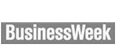How to install TeamViewer (Mac)
|
|
Navigation:How to create a Google Alert
How to send a calendar invite How to install TeamViewer (PC) How to install TeamViewer (Mac) Overview of Google Docs/Drive Overview of Google Voice Overview of Google Apps Mail When downloading TeamViewer, please choose the option for "Personal Use" as Centel Media is the Licensee. |